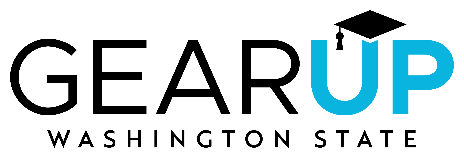This data collection portal is only for school partners of WSAC's WA State GEAR UP program: https://portal.wsac.wa.gov.
Portal Manual
- GEAR UP Service Definitions
- GEAR UP Grads - College Application Entry Instructions
- GEAR UP Activity Portal Entry Manual
How To Submit a Document Using the WSAC Portal
- Go to: https://portal.wsac.wa.gov
- Log in by entering your User Name (your e-mail address) and Password.
- Under Common, select Messages and Files, and then select Inbox.
- Click on the Create a new secure message to WSAC link on the top right of the page.
- Select GEAR UP from the Select a Program Mailbox drop-down box.
- Fill in the Subject line accordingly.
- Select the file (from your computer) that you want to add to the Attachments field, by clicking on the Browse button.
- Add a comment to the blank box, if necessary.
- Click on the Send Message link at the top of the page.
For portal questions or help, contact Kelly Keeney, 360-485-1200 or kellyk@wsac.wa.gov